This Dragon Medical Practice Edition 2.3 Bundle ships with 1 box of DMPE2.3, a full copy of KnowBrainer Command Software and a SpeechWare TravelMike.
All copies of Dragon Medical Practice Edition 2.3 will also be covered by (limited lifetime support) Phone Support, E-mail Support and Virtual Onsite Support.

The initial cost of Dragon Medical Practice Edition 2 is considerably high but should be thought of more as an investment that will quickly pay for itself. How much time do you spend typing, how good of a typist are you? How much time do you spend correcting typos? How much time you spend performing repetitive computer tasks that can be automated with time saving macros? How valuable is your time? Are you paying a medical transcription company? Most importantly, would you like to dictate directly in your EMR? Although Dragon Medical Practice Edition 2 will run on Windows XP, we recommend Windows 7/8 64-bit and minimally 8 Gb of RAM. We prefer Intel-based i7 quad core processors & with new computers we recommend 16 Gb of RAM for upcoming technology. The actual speed of the processor is unimportant but the amount L2 cache plays a significant role.
Dragon Medical Practice Edition 2 will:
Improve Care Efficiency
Dragon Medical Practice Edition 2 offers virtually instant response time, saving clinicians valuable minutes in their day – no more waiting for transcribed reports or needing to type into their EHRs.
Reduce Transcription and the Cost of Documentation
Using speech recognition technology, clinicians dictate, edit and sign medical records at the point of care, eliminating as much as $12,000 in annual transcription costs.
Allow Physicians to Spend More Time with Patients
Increased accuracy means fewer errors to correct, which lets clinicians spend more time with patients, improving both quality of care and patient satisfaction.
Improve Documentation
Documentation with Dragon Medical speech recognition technology
– as opposed to notes built by point-and-click EHR templates alone
– results in higher rates of reimbursement.
Keep Patient Information Secure
Dragon Medical Practice Edition supports HIPAA patient confidentiality guidelines.
Improve Physician Satisfaction
With Dragon Medical Practice Edition 2, physicians look forward to practicing medicine – and getting home in time for dinner.
Increase Reimbursement
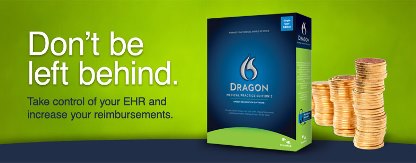
A major study by a physician practice in the Northeast determined that using Dragon Medical with an EHR increases per-physician reimbursement by $10,000 per year per physician.
New Features:
Recognition Log:
- Administrators can obtain a recognition log file for each end-user, to easily and quickly gather rich, objective usage information which can be used to give users targeted advice and measure return on investment.
Transcription, Streamlined:
- Dragon Medical's Auto-Transcribe Folder Agent (ATFA) manages the flow of transcribed text and synchronized audio of digital voice recordings to streamline third-party review and correction. In version 2, Dragon's ATFA:
- Supports .DOC and .RTF as output formats, in addition to .TXT
- Can run a script (such as an email notification) when a transcription is complete *
- Note: The "Roaming” configuration allows dictation and third-party correction from different network locations and computing devices while ensuring centralized management of master user profiles.
Export Custom Words:
- You can choose to export word properties in XML format when you export custom word lists for reuse in other user profiles.
Remote Desktop Connection:
- Use Dragon Medical Practice Edition 2 Without Installing It Locally. Dragon now supports remote use on a computer running Windows Server 2008 R2 or Windows 7 Ultimate. With Microsoft's free Remote Desktop Connection software (formerly called Terminal Services Client), you can use Dragon from a local Windows computer on which Dragon itself is not installed. While Dragon is running on the server, multiple Windows clients can use it simultaneously.
Even More Accurate
- Improved Accuracy: Dragon Medical Practice Edition 2 delivers up to a 20% improvement in out-of-box accuracy compared to Dragon Medical Practice Edition. This means that Dragon gets you, and you get things done, faster than ever. And when you do need to make a correction, Dragon learns, making it more accurate the more that you use it.
Faster Than Ever
- Faster Processors Yield Faster Performance: If you use Dragon on a computer with multi-core processors and more than 4 GB of RAM, Dragon Medical Practice Edition 2 automatically selects the BestMatch V speech model for you when you create your user profile in order to deliver faster performance.
- Better performance: Dragon Medical Practice Edition 2 boosts performance by delivering easier correction and editing options, and giving you more control over your command preferences, letting you get things done faster than ever before.
Enhanced Web Mail
- Enhanced Experience with Gmail and Hotmail/Outlook.com: Dragon Medical Practice Edition 2 enhances the experience of using your voice with the most popular web-based email applications — Gmail and Hotmail/Outlook.com — offering Full Text Control and commands for the most frequent actions in Internet Explorer (32-bit, versions 9 and 10), Firefox and Chrome (for an up-to-date list of supported browsers, please visit our KnowledgeBase.
Keeping up with New Releases
- Dragon Medical Practice Edition 2 includes support for some of the latest and greatest recent releases, including Windows 8, Office 2013, and Internet Explorer 10.
Interactive Tutorial
- Interactive Tutorial: Proposed at the end of profile creation and available any time from the Help menu, the Interactive Tutorial in Dragon Medical Practice Edition 2 offers short progressive simulations to help you practice good dictation, correction and editing habits so that you can create text efficiently within just a few minutes. Even experienced Dragon users can benefit from the Interactive Tutorial.
Wideband Bluetooth Support
- Enhanced Bluetooth Support: Dragon Medical Practice Edition 2 adds support for wideband Bluetooth wireless headset microphones, and you can get up and running quickly. When it detects that the USB dongle of a certified microphone is plugged into the PC, Dragon 12 offers "Enhanced Bluetooth” as an audio source type and does not require a script reading to get started. (Available in Premium Edition and above).
Option to Automate the Dictation Box
- Dragon can automatically display this resizable intermediary box when you dictate into a text field for which it does not have Full Text Control; that way, you can enjoy Dragon capabilities such as Direct Editing commands and capitalization of the first word. (You can disable or enable this on the Miscellaneous tab of the Options dialog.)
Smart Format Rules
- Smart Format Rules: Dragon now reaches out to you to adapt upon detecting your format corrections – abbreviations, numbers, and more — so your dictated text looks the way you want it to every time.
More Natural Text-to-Speech
- More Natural Text-to-Speech Voice: Dragon Medical Practice Edition 2's natural-sounding Text-To-Speech reads editable text—with fast-forward, rewind and speed and volume control—for easy proofing and multi-tasking. (Available in Home Edition and Above).
Faster Correction
- Correction: When it comes to correcting a word or phrase, Dragon now includes more choices to make it quicker and easier to make a change.
Dragon Remote Mic – Now for Android
-
Dragon Remote Microphone App for iOS and now Android: Dragon Medical Practice Edition 2 lets you go wireless with an iOS or Android device and the free Dragon Remote Microphone App. Turn your compatible iPhone, iPod touch (4th gen), iPad or Android device into a wireless microphone for use with Dragon over a WiFi network. And it's easier than ever to get started – simply use the camera on your device to scan the barcode that Dragon Medical Practice Edition 2 provides on-screen. (Available in Home Edition and above).
The most widely used and successful speech recognition solution in medical practices around the country. Dragon® Medical Practice Edition has been selected by more than 180,000 clinicians worldwide to document care directly in and electronic health record (EHR).
Dictate Medical findings directly into any Windows®- based EHR three times faster than most people type, with up to 99% accuracy. Use voice commands to navigate quickly within an EHR to review test results or dictate a prescription. Dragon® Medical Practice Edition includes vocabularies that cover nearly 60 medical specialties and subspecialties, and supports HIPAA compliance guidelines. Dragon Medical Practice Edition helps you raise the quality of care while making your practice more efficient and profitable.
Making EHRs easy to use by significantly reducing the number of mouse clicks and typing, Dragon® Medical Practice Edition enables clinicians to document care much more efficiently. Dragon Medical works with most windows-based EHRs such as Epic®, Cerner®, GE®, McKesson® and many more listed below which self-report compatibility to EHRscope.com. Note that EHRscope.com is not a Nuance-sponsored site, and therefore Nuance has not validated claims made by vendors regarding compatibility with Dragon Medical.
- A.I.med EMR By Acrendo Software, Inc.
- ABELMed EHR - EMR / PM By ABEL Medical Software Inc.
- Abraxas EMR By Abraxas Medical Solutions
- Accel™ By CliniWorks™, Inc.
- AdvantaChart™ By AdvantaChart, Inc.
- Agastha Medical Records (EMR) By Agastha, Inc.
- AllMeds EMR System By AllMeds, Inc.
- Amazing Charts By AmazingCharts.com, Inc.
- ARIA™ Oncology Information System By Varian Medical Systems, Inc.
- BETTERHEALTH record™ By BETTERHEALTH Global (USA), Inc.
- Centricity® By GE Healthcare
- ChartCare EMR By CHARTCARE, Inc.
- ChartEvolve By The CIMS Group
- ChartLogic EMR By ChartLogic, Inc.
- ChartMaker® By STI Computer Services, Inc.
- ChartWare® By Chartware, Inc.
- Clinical Navigator By Systemedx, Inc.
- CureMD PRS® By CureMD PRS®
- CYRAMED™ By Mountain Medical Technologies, Inc.
- DC Talk™ By JR Consulting
- digiChart® By digiChart, Inc.
- Doc-U-Chart for the Tablet PC® By Doc-U-Chart
- DoctorAssistant By HealthHighway™.com, Inc.
- Doctors Choice EMR™ & Nurses Choice EMR™ By EMRSystems
- DocuMed® By DocuMed, Inc.
- Dragon® Medical By Dragon® Medical
- e-MDs Solution Series By e-MDs, Inc.
- e-Medsys™ Electronic Health Record By PracticeOne, LLC
- E-Record EMR By Exscribe, Inc.
- eClinicalWorks By eClinicalWorks
- EDIM By EDIMS, LLC
- Electronic Patient Charts By American Medical Software
- eMedRec By Holt Systems, Inc.
- EmpowER System™ By ECDS (Emergency Care Documentation Systems)®
- EMR4DOCTORS By EMR4DOCTORS
- emr4MD By Mednet System
- EMRWorks™ By MedStar Systems, LLC
- EndoSoft® By Utech Products, Inc.
- EpicCare Ambulatory EMR By Epic Systems Corp.
- Epitomax® By PsyTech Solutions, Inc.
- Evolution EMR™ By Portico Systems, Inc.
- EyeDoc® EMR By Penn Medical Informatics Systems, Inc.
- EZChart™ By AssistMed, Inc.
- FreeMED By FreeMED Software Foundation
- gCare™ By gMed, Inc.
- GlaceEMR™ By Glenwood Systems, LLC
- gloEMR By gloStream, Inc.
- Harmony e/Notes EMR By HARMONY MedTec, Intl.
- HealthPort EMR V9.0 By HealthPort™
- Health Probe Professional By Health Probe
- Horizon Ambulatory Care™ By McKesson
- iAchieve EHR By ChartLogic, Inc.
- iDocLocker By Sagittarius Software, Inc.
- InSync By Intivia, Inc.
- InteliDOX® By Businet
- Intelligent Medical Software / IMS By SuiteMed, LLC
- IO Practiceware By IO Practiceware
- Janus Health By Janus Health, Inc.
- Life Record™ EMR By Life Record, Inc.
- MD-Journal By HemiData, Inc.
- MD-Navigator Clinical® By Benchmark Systems™
- MD Advantage™ By Compulink Business Systems, Inc.
- MDAware® 2.2 By eMedicalFiles®, Inc.
- MDLAND Electronic Health Record and Practice Management Systems 8.0 By MDLAND
- MDSyncEMR By MDSyncEMR, LLC
- MED3000 InteGreat EHR By MED3000, Inc.
| - Medamation™ MD By Medamation, Inc.
- MedAppz iSuite By MedAppz, LLC
- Medflow EMR By Medflow, Inc.
- Medi-EMR By Medi-EMR, LLC
- Medical and Practice Management (MPM) By LSS Data Systems®
- MedicalNotes.com By MedicalNotes.com
- Medical Practice Solutions By Medical Voice Products
- MedicsDocAssistant™ By Advanced Data Systems Corporation
- Medios EHR By IOS Health Systems
- Medscribbler™ By Scriptnetics, Inc.
- MedTemps™ By Trigram Technology
- MicroMD® EMR By Henry Schein® Medical Systems, Inc.
- MindLinc from Duke University Behavioral Health Informatics By MindLinc: Duke University Behavioral Health Informatics
- mMD.net EHR By Health Communication Systems, Inc.
- NetPractice EHR By Noteworthy Medical Systems, Inc.
- Nightingale On-Demand By Nightingale Informatix Corporation
- OfficeEMR™ 2008 By iSALUS Healthcare™
- OmniMD™ EMR By Integrated Systems Management, Inc.
- OncoEMR By Altos Solutions
- ORIGIN By Medaxis Corporation
- Patient Chart Manager By Prime Clinical Systems, Inc.
- PBOmd By PBO Corporation
- PeakPractice™ By Eclipsys®
- PerfectMed™ EHR By Imogen Systems
- Phoenix Ortho By Phoenix Ortho, LLC
- Physician Practice Documentation (PPD) By Healthland, Inc.
- Power Chart By Exan Mercedes Software, Inc.
- PowerSoftMD By Data Tec, Inc.
- Practical Medical Record™ By Electronic Pediatrician, LLC
- Practice 2009 By NexTech Systems, Inc.
- PracticeOrders By PracticeSuite.com/Incite Systems, LLC
- Practice Partner® By Practice Partner/McKesson Corporation
- PracticeStudio.NET® By MicroFour, Inc.
- Practice Today By Legacy Press
- PRAXIS EMR V4.0 By Infor*Med, Inc.
- PrimeSuite® 2008 By Greenway® Medical Technologies
- PrognoCIS™ By BizMatics®, Inc.
- ProgNote/MobileLink By ACS
- Pronto By Clinical Insight Systems, Inc.
- PsychNotesEMR By American Psychiatric Management Services, LLC
- Pulse Patient Relationship Management (Pulse PRM) By Pulse Systems, Inc.
- Quick Notes EMR By Quick Notes, Inc.
- Raintree By Raintree Systems, Inc.
- Rosch EMR-Allergy By Rosch Visionary Systems, Inc.
- SamNotes2000 By ICS Software Ltd.
- ScriptSure By Daw Systems, Inc.
- SmartEMR By VipaHealth Solutions
- SOAPware® By SOAPware, Inc.
- STIX EMR By Integritas, Inc.
- Team Chart Concept By Ulrich Medical Concepts, Inc.
- TexTalk Medical By Alma Information Systems
- The AMCIS Network By M.D. Web Solutions
- The Chart! By DescriptMED, LLC
- TheraManager™ By TheraManager™ Software, Inc.
- Touch ED® By Touch Medix®, LLC
- TransMed By TransMed Network
- Turbo-Doc EMR By Turbo-Doc, Inc.
- Unifi-Med™ By Unifi Technologies, Inc.
- UroChart™ EMR By Intuitive Medical Software, LLC
- Valant EMR By Valant Medical Solutions™, LLC
- VersaSuite 7.5 By Universal Software Solutions, Inc.
- Visionary™ DREAM EHR 7.1 By Visionary Medical Systems, Inc.
- Waiting Room Solutions Practice Management System By Waiting Room Solutions
- WebChartEHR By Experior Healthcare Systems
- Webchart EMR and MIE™ Minimally Invasive™ EMR By MIE - Medical Informatics Engineering
- Wellsoft EDIS By Wellsoft Corporation
- workflowEHR™ By Workflow.com, LLC
- WriteMD® By Medinformix®, LLC
- WritePad™ EMR Systems By Addison Health Systems, Inc.
- XLEMR By XLEMR
|
Dragon Medical Practice Edition 2 Now Includes 90 Specialized vocabularies for Physicians:
-
Addiction Psychiatry
-
Allergy and Immunology
-
Anesthesiology
-
Cardiac Surgery
-
Cardiology
-
Chiropractic
-
Colon and Rectal Surgery
-
Dentistry
-
Dermatology
-
Emergency Medicine
-
Endocrinology Diabetes and Metabolism
-
ENT
-
Epidemiology
-
Family Medicine
-
Fetal Medicine
-
Gastroenterology
-
General Medical
-
Geriatric Medicine
-
Hand Surgery
-
Hematology
-
Infectious Disease
-
Internal Medicine
-
Medical Education and Writing
-
Midwifery
-
Neonatal and Perinatal Medicine
-
Nephrology
-
Neurosurgery
-
Nuclear Medicine
-
Nursing
-
Obstetrics and Gynecology
-
Oncology
-
Ophthalmology
-
Oral and Facial Surgery
-
Orthopaedic Surgery
-
Osteopathy
-
Pain Medicine
-
Pathology
-
Pediatric Cardiology
-
Pediatric Dentistry
-
Pediatric Gastronenterology
-
Pediatrics
-
Physical Medicine and Rehabilitation
-
Plastic Surgery
-
Podiatry
-
Psychiatry
-
Psychology
-
Pulmonary Disease
-
Radiation Therapy
-
Radiology
-
Rheumatology
-
Sleep Lab
-
Speech and Lanquage Pathology
-
Surgery
-
Thoracic Surgery
-
Urology
-
Vascular and Interventional Radiology
-
Vascular Surgery
What's New Continued:
Dragon Medical Practice Edition has been designed to turn medical dictation into text faster and more accurately than ever before.
Dragon Medical Practice Edition is the perfect desktop front-end speech recognition solution for the single user, from medical practices to primary care facilities and departmental working groups – easy to deploy, rich in end-user features and boosting information capturing directly in departmental information systems or EHRs.
Here are the most important improvements for Dragon Medical Practice Edition:
IMPROVED ACCURACY
Dragon Medical Practice Edition delivers significant improvement in out-of-box accuracy compared to previous versions.
FASTER CORRECTION
When it comes to correcting a word or phrase, Dragon Medical Practice Edition now includes more choices to make it quicker and easier to make a change.
TRANSPARENT DICTATION WINDOW – ONLY IN DRAGON MEDICAL PRACTICE EDITION
Exclusively in Dragon Medical Practice Edition it is now possible to configure the Dictation Window's appearance when it is set to receive any spoken text, independent of which application is active during dictation. The Dictation Box can be set to be hidden or visible with customizable transparency according to the user's preference allowing to view the recognized text even though another application, like, an EHR or RIS are active at the time.
FASTER PROCESSORS YIELD FASTER PERFORMANCE
If you use Dragon Medical Practice Edition on a computer with multi-core processors and more than 4 GB of RAM, Dragon Medical Practice Edition automatically selects the BestMatch V speech model for you when you create your user profile in order to deliver faster performance.
BETTER PERFORMANCE
Dragon Medical Practice Edition boosts performance by delivering easier correction and editing options, and giving you more control over your command preferences, letting you get things done faster than ever before.
UPDATED RICH INTERNET APPLICATIONS SUPPORT
Dragon Medical Practice Edition's Rich Internet Application feature enhances Dragon Medical Practice Edition's functionality in selected browser-based applications: in these applications it provides Full Text Control as well as commands to access elements found in the main interface of the web page.
Important: the makers of Firefox and Chrome frequently release new versions of their browser. For the latest details on Dragon Medical Practice Edition functionality with a particular application, please see the Technical Support page on the Nuance website.
If you wish to use the enhanced capabilities provided by the plug-in, check your web browser's settings to make sure the plug-in is enabled. For more information, see the product help and the Knowledge Base article that covers how to enable the RIA extensions: http://nuance. custhelp.com/app/answers/detail/a_id/6941
INTERACTIVE TUTORIAL
Proposed at the end of profile creation and available any time from the Help menu, the Interactive Tutorial offers short progressive simulations to help you practice good dictation, correction and editing habits so that you can create text efficiently within just a few minutes. Even experienced Dragon Medical Practice Edition users can benefit from the Interactive Tutorial.
MORE NATURAL TEXT-TO-SPEECH VOICE
Dragon Medical Practice Edition includes new natural-sounding Text-To-Speech technology that reads editable text—with fast-forward, rewind and speed and volume control—for easy proofing and multi-tasking.
WIDEBAND BLUETOOTH SUPPORT
Dragon Medical Practice Edition adds support for wideband Bluetooth wireless headset microphones, and you can get up and running quickly. When it detects that the USB dongle of a certified wideband microphone is plugged into the PC, Dragon Medical Practice Edition offers "Enhanced Bluetooth" as an audio source type and does not require a script to get started.
DRAGON REMOTE MICROPHONE APP FOR IOS AND ANDROID
Dragon Medical Practice Edition lets you go wireless with an iOS or Android device and the free Dragon Remote Microphone App. Turn your compatible iPhone, iPod touch (4th generation), iPad or Android device into a wireless microphone for use with Dragon Medical Practice Edition over a WiFi network. And it's easier than ever to get started – simply use the camera on your device to scan the barcode that Dragon Medical Practice Edition provides on-screen.
REMOTE DESKTOP CONNECTION
Dragon Medical Practice Edition now supports remote use on a computer running Windows Server 2008 R2 or Windows 7 Ultimate. With Microsoft's free Remote Desktop Connection software (formerly called Terminal Services Client), you can use Dragon Medical Practice Edition from a local Windows computer on which Dragon Medical Practice Edition itself is not installed. While Dragon Medical Practice Edition is running on the server, multiple Windows clients can use it simultaneously.
SUPPORT FOR MICROSOFT OFFICE 2013
dragon Medical Practice Edition now supports Office 2013 with the same functionality for the same currently supported applications available in earlier versions of Office. For more information, see the product help. To access the File tab in Office 2013 applications, say the command "Click File Tab". For more information, see the product Help.
SUPPORT FOR MICROSOFT INTERNET EXPLORER 10
Dragon Medical Practice Edition now supports Internet Explorer 10 with the same functionality
19 that was found in Internet Explorer 9. For more information, see the product Help.
USABILITY IN WINDOWS 8
In Windows 8, Microsoft introduced major changes for end-users, compared to previous versions, but offers an interface similar to the familiar desktop (minus its Start menu button).
Even though Dragon Medical Practice Edition is designed to be used primarily on the Windows desktop, Dragon Medical Practice Edition includes a small toolbar, the Dragon Audio Bar, which lets you use Dragon Medical Practice Edition's microphone button outside the desktop environment. There are some restrictions on using Dragon Medical Practice Edition outside the desktop environment.
Note: For the latest details on using Dragon Medical Practice Edition in Windows 8, please see the Knowledge Base on the Nuance website.
FAQS:
What Healthcare Challenges Does Dragon Medical Practice Edition Solve?
EHRs offer the potential to dramatically improve the cost and quality of healthcare. Despite this potential, EHR software is used by only 57% of clinicians in the U.S. today. In order to understand the potential benefits of Dragon® Medical Practice Edition, it is important to articulate the factors that are driving U.S. healthcare toward EHR adoption, as well as the factors that are inhibiting EHR adoption.
Incentive payments to physicians have dramatically accelerated EHR software purchasing and implementation. Passed in 2009, the Health IT for Economic and Clinical Health Act (HITECH) provides physicians up to $64,000 each ‘for showing that they are meaningfully using health information technology', by purchasing and using CCHIT-certified (www.cchit.org) EHRs. According to the 2010 CapSite Ambulatory EHR and PM Study, 42% of all physician practices indicated they had purchased an EHR in the previous two years— up from 37% a year earlier.
Physicians must also purchase EHRs in order to report to the Center for Medicare and Medicaid Services (CMS) a number of Clinical Quality Measures (CQMs), as well as maintain Problem Lists and Medication Lists. Clearly, EHR templates are required to capture these elements of the patient encounter to meet CMS guidelines.
Dragon Medical Practice Edition is the speech recognition solution from Nuance® Healthcare designed for use not only by doctors but also nurses, nurse practitioners, physician assistants, therapists, and other care providers. For practices with less than 25 physicians, Dragon Medical Practice Edition is the only real-time speech recognition solution which fits busy clinicians' needs.
Dragon Medical Practice Edition introduces a faster, more efficient way for medical professionals to create medical records, medical correspondence, or email messages. Dragon Medical Practice Edition introduces a new, faster speech recognition engine that is over 20% more accurate than previous versions.
This solution turns voice into text three times faster than most people can type, with up to 99% accuracy, using any Windows®-based EHR system. Dragon Medical Practice Edition includes vocabularies covering more than 90 medical specialties.
WHY USE DRAGON MEDICAL PRACTICE EDITION?
Here are just a few reasons why Dragon Medical Practice Edition is for you:
• Improves the quality, efficiency, and profitability of the care you provide
• Raises clinician satisfaction Physicians who use Dragon Medical Practice Edition report that it makes the practice of medicine more enjoyable and that they can get home in time for dinner—no more late nights and weekends catching up on dictating/typing and signing patient charts.
• Accelerates EHR adoption Clinicians can dictate the ‘medical decision-making’—History of Present Illness, Review of Symptoms, Assessment and Plan—while within the EHR.
• Helps you dictate notes in your own words Create robust, meaningful notes that truly capture the patient encounter—rather than the ‘cookie-cutter’ notes that are often provided by many EHR templates.
HOW DOES DRAGON MEDICAL PRACTICE EDITION COMPARE WITH OTHER DRAGON NON-MEDICAL PRODUCTS?
Nuance provides other Dragon products, such as Dragon NaturallySpeaking® Professional 12 and Dragon NaturallySpeaking Premium 12, which are excellent speech recognition products for ‘general-purpose’ home or business use. However, the size and scope of Dragon Medical Practice Edition’s medical vocabularies provides a far superior dictation experience for physicians compared with Dragon Professional or Dragon Premium.
Tests comparing products used in a clinical setting show that Dragon Medical Practice Edition is over 30% more accurate than Dragon Professional 12 for dictating patient records.
Dragon Medical Practice Edition covers more than 90 medical specialties, which means that you won’t encounter missing terms or phrases—they’re all there ‘out of the box’.
Physicians using Dragon Professional would lose thousands of dollars in practice revenue, or more than a year in time spent correcting errors, or adding medical terms that are already in Dragon Medical Practice Edition. As a result, Dragon Medical Practice Edition is the most cost-effective Dragon speech recognition for clinicians in physician practice settings—by far.
Further, Dragon Medical Practice Edition protects sensitive and confidential patient information by supporting encrypted network file storage of speech files, helping your organization satisfy HIPAA privacy and confidentiality guidelines. Dragon Medical Practice Edition features secure encryption methods, which provide even greater levels of information security.
HOW MANY PHYSICIANS ARE USING DRAGON MEDICAL SPEECH RECOGNITION SOLUTIONS TODAY?
Today, more than 180,000 physicians worldwide have chosen Dragon Medical. Physicians are adopting Dragon Medical speech recognition solutions as rapidly as they are adopting EHR systems.